How to Generate Citibank Credit Card PIN?
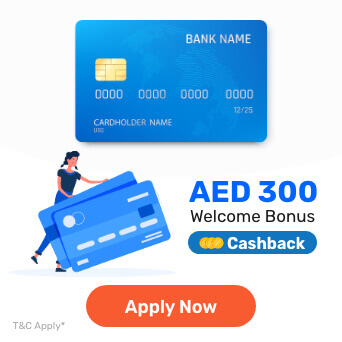
Citibank, among the most prominent names in banking worldwide, has a significant presence in the UAE as well. Its first branch was set up in 1964 in Dubai, with the aim of providing top-notch financial services to its customers.
One of the prominent products of the bank includes Citibank credit cards. To use this credit card in UAE, you must are required to first set up your Citibank credit card PIN.
Here, we will understand the whole process of generating a 4-digit PIN.
How to Generate Citibank Credit Card PIN In the UAE?
You can easily generate your Citibank credit card PIN through the bank’s mobile application. Here are the steps —
- Complete the Citibank mobile app installation on your smartphone.
- Register and sign into your account.
- After selecting the ‘Activate Card’ option, enter your card number, date of birth, and card expiry date.
- Type in the authentication code sent to your registered mobile number.
- Choose the card for which you want to generate the 4-digit PIN.
- Follow the on-screen prompts to set up a new 4-digit PIN.
Note: For any queries regarding the Citibank credit card PIN generation, you can get in touch with the bank’s customer care team.
Paisabazaar UAE: Helping you navigate the wilderness of the insurance world!
More From Credit Cards
- Recent Articles
- Popular Articles















