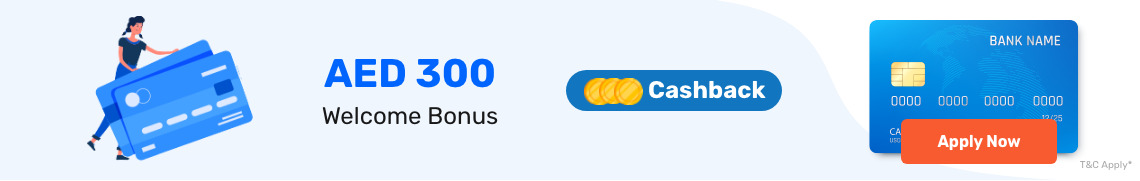Emirates NBD Credit Card Loan
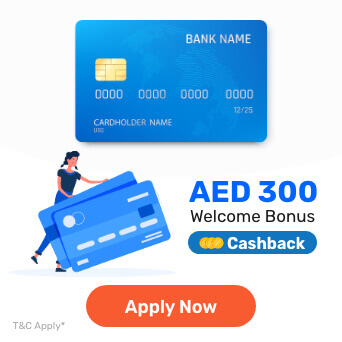
Emirates NBD credit card loan is a convenient financial solution that allows you, as a cardholder, to access extra funds based on your existing credit limit. Supporting various needs — from consolidating debt to handling emergency expenses — this loan is available at competitive interest rates with flexible repayment options.
Let’s see how to apply for an NBD credit card loan, its eligibility criteria, and more!
NBD Credit Card Loan Options
Here are the two NBD credit card loan options that you can choose from —
Loan on Card Without Interest
Pay a one-time processing fee and make instalment payments in 6 or 12 months.
Loan on Card with Interest
Pay interest without any processing fee.
Eligibility for Emirates NBD Credit Card Loan
You must meet the following criteria to be eligible for an NBD credit card loan in the UAE —
| Eligibility Type | Requirements |
|---|---|
| Minimum Amount to Apply | AED 1,000 |
| Bank Account Holder | You must be a bank account holder with any local bank such as ENBD, EIB, and so on |
| Card Holder Type | You must be a personal primary cardholder* |
*Individuals with business cards and supplementary cards are not eligible for this loan
How Can You Apply for an Emirates NBD Credit Card Loan?
Here’s how you can apply for an NBD credit card loan via online channels —
Internet Banking
Via Homepage
- Sign into your account
- Select ‘Cards’ and move on to your credit card
- Tap ‘Loan on Card’> ‘New Installment’ under the ‘Services’ tab
- Type in the loan amount and choose your repayment period
- Hit ‘Next’ and select the account to which you want to transfer the money
- Click ‘Next’, review the details, and submit
- An OTP will be sent to your mobile app
- Confirm and enter the Smart Pass PIN
Via Services
- Log into your account
- Choose the relevant symbol on the menu
- Tap ‘Apply for New Service> Credit Cards> Loan on Card> New Instalment
- Enter the loan amount and repayment period, and click ‘Next’
- Submit the details after reviewing
- Receive an OTP on the app for confirmation
- Enter your Smart Pass PIN to complete the process
Mobile Banking
Via Services
- Log into your account and choose the relevant symbol
- Click ‘Apply for New Service’> Credit Cards> Loan on Card> New Instalment
- Provide the loan amount and repayment period
- Click ‘Next’ and choose the account to which you want to transfer the money
- Review the details and confirm
- Enter your Smart Pass PIN
Via Products
- Sign into your mobile banking account
- Click ‘Cards’ and choose your card
- From the services tab, select ‘Loan on Card’ and then ‘New Instalment’
- Mention the loan amount and repayment period
- Choose the account to which you want to transfer the money
- Review the provided details and slide for confirmation
- Provide your Smart Pass PIN
Website
- Click on the link — https://www.emiratesnbd.com/en/self-service/ipp-loan-on-card-request
- Tap ‘Start Your Request’
- Proceed with the on-screen instructions
How to Cancel Your Loan on Card Request?
To cancel your cc loan request with Emirates NBD, follow these steps –
- Tap on this link — https://www.emiratesnbd.com/en/self-service/loan-on-card-cancelation-request
- Select ‘Start Your Request’ and follow the on-screen prompts
Emirates NBD Credit Card Loan Interest Rates
Given below are the applicable interest rates on the emirates nbd credit card loan —
- Flat Monthly Interest Rate: 0.29% - 1.99%
- Reducing Monthly Interest Rate: 0.53% - 3.46%
Other Banks Credit Card Loan
FAQ's On Enmirates NBD Credit Card Loan
Ans: Yes, you can transfer your credit card loan amount from ENBD to UAE local banks.
Ans: No, you cannot cancel your loan request via mobile app. It is only possible through the bank’s website.
Ans: Unfortunately, a supplementary cardholder cannot apply for an ENBD card loan.
More From Credit Cards
- Recent Articles
- Popular Articles